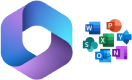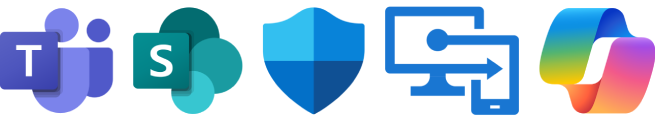Buy VMware vSphere Foundation (VVF) 9 License in 2025: complete per-core guide with vSAN included (0.25 TiB/core)
Practical, up-to-date guide to buy a VMware vSphere Foundation (VVF) 9 license with the best TCO: per-core model (minimum 16 cores per CPU), vSAN included 0.25 TiB/core, and everything that VVF bundles (vSphere Enterprise Plus, vCenter, Aria base, and Kubernetes services). Includes core counting, vSAN sizing, a purchase checklist, FAQ, and common mistakes. MSAdvance can supply and sell official licenses and support sizing and implementation.
Need to buy VVF 9 with guarantees and a strong TCO?
MSAdvance sells and supplies VMware vSphere Foundation (VVF) 9. We deliver per-core calculations, vSAN 0.25 TiB/core included, 1/3/5-year comparisons, and an implementation plan.
Executive summary — why VVF 9
- Subscription & simplification: the current model focuses on VVF (vSphere Foundation) and VCF (Cloud Foundation). vSphere 9 arrives through these editions.
- Per-core licensing with 16-core/CPU minimum: you license physical cores on each host, including cores disabled via BIOS.
- vSAN included in VVF: 0.25 TiB per core aggregated across the cores licensed with VVF; as a reference, VCF includes 1 TiB/core.
- Components integrated in VVF 9: vSphere Enterprise Plus, vCenter Standard, Aria (base entitlement), and Kubernetes services (VKS).
- Compliance reporting (v9): it is mandatory to submit verified reports at Broadcom-defined intervals; not reporting degrades functionality and suspends updates/support.
How VVF 9 is licensed: per-core metric
The calculation basis for VMware vSphere Foundation (VVF) 9 is:
- Per core with a minimum of 16 cores per CPU. If a CPU has 12 physical cores, you license 16.
- Countable cores: you count the host’s physical cores, including those disabled in BIOS.
- Physical scope: you license the hosts running vSphere. The included vSAN entitlement is calculated and aggregated on the cores licensed with VVF (0.25 TiB/core).
- Typical terms: 1, 3, or 5 years; multi-year usually improves effective cost.
Quick checklist for core calculation
- Identify hosts and CPUs per host.
- Obtain physical cores per CPU (don’t confuse with threads).
- Apply the 16 cores/CPU minimum.
- Multiply by the number of CPUs and by hosts.
- Add everything up to get the total cores to license.
What VVF 9 includes and related options
| Product | Metric | Components / Rights | Purchase notes |
|---|---|---|---|
| VMware vSphere Foundation (VVF) 9 | Per core (min. 16/CPU) | vSphere Enterprise Plus, vCenter Standard, vSAN 0.25 TiB/core, Aria base (VVF monitoring), Kubernetes services (VKS). | vSAN entitlement is aggregable only across cores licensed with VVF; designed for on-prem. |
| VMware Cloud Foundation (VCF) 9 (comparison) | Per core (min. 16/CPU) | vSphere, vSAN 1 TiB/core, NSX, advanced Aria, SDDC Manager (lifecycle). | End-to-end platform; advanced portability and automation. |
| vSAN (capacity add-on) | Per TiB of capacity | Extends the entitlement included in VVF/VCF when aggregated capacity is insufficient. | Useful for dense HCI or growth without increasing licensed cores. |
| vSphere 8 Standard / Enterprise Plus (continuity) | Per core (min. 16/CPU) | Standalone vSphere up to 8 Update 3. vSphere 9 innovations arrive via VVF/VCF. | Path to VVF/VCF to access v9. |
| Common add-ons | Depends on add-on | VMware Live Recovery (SRM/DR), VMware Avi Load Balancer, vSAN Add-on. | Compatibility per edition/use case. |
MSAdvance can sell and supply VVF 9 and recommend the optimal mix (add-ons, terms, and co-termination).
VVF 9 vs VCF 9 vs vSphere 8
| Area | VVF 9 | VCF 9 | vSphere 8 (Std/Ent+) |
|---|---|---|---|
| Hypervisor & management | vSphere Enterprise Plus + vCenter | vSphere + SDDC Manager (lifecycle) | vSphere + vCenter |
| HCI storage | vSAN 0.25 TiB/core included | vSAN 1 TiB/core included | vSAN optional |
| Networking & security | Advanced base features | Full NSX | Standard features |
| Operations/Aria | Aria base (VVF monitoring) | Aria advanced | Basic |
| Kubernetes | Integrated VKS | Kubernetes with advanced governance & networking | Optional |
| v9 availability | ✔ | ✔ | Up to 8 U3 |
Capabilities and v9 availability: see the official product line comparison.
Calculations: cores to license and included vSAN
Base rule: license all physical cores on the hosts (minimum 16/CPU). The included vSAN entitlement in VVF is calculated as 0.25 TiB/core and aggregates across the cores licensed with VVF.
| Scenario | Cores/CPU | CPUs/host | Hosts | Cores to license | VVF (0.25 TiB/core) |
|---|---|---|---|---|---|
| Basic ROBO | 16 | 1 | 2 | 32 | 8 TiB |
| Mid-size cluster (3 nodes) | 24 | 2 | 3 | 144 | 36 TiB |
| Dense HCI (4 nodes) | 32 | 2 | 4 | 256 | 64 TiB |
| Growth plan (6 nodes) | 28 | 2 | 6 | 336 | 84 TiB |
| VDI/Edge (2 nodes) | 20 | 1 | 2 | 40 | 10 TiB |
If the included capacity isn’t enough, add vSAN by TiB (Add-on) or consider whether increasing licensed cores improves overall TCO.
Sizing notes
- The included vSAN capacity is a license entitlement; usable capacity depends on design (FTT, RAID, ESA/OSA, compression/dedupe).
- For VDI or databases, plan for IO spikes and annual growth.
- If you use encryption, account for CPU and capacity impact.
Typical purchase scenarios (recommendations)
1) SMB with classic virtualization and moderate HCI
Profile: 3 hosts, 2 CPUs/host, 24 cores/CPU, mixed workloads. Recommendation: VVF 9 for its 0.25 TiB/core vSAN entitlement, simple management, and contained cost. Add vSAN by TiB if capacity is short.
2) Enterprise environment with advanced networking/security
Profile: 6–8 hosts, micro-segmentation, overlays, lifecycle automation. Recommendation: consider VCF 9 (NSX + SDDC Manager) if you need deep governance and 1 TiB/core.
3) 2-node ROBO/Edge with cost preservation
Profile: 2 small hosts, local availability, sync to HQ. Recommendation: VVF 9 with included vSAN and capacity health checks; evaluate vSAN by TiB as data grows.
4) Continuity on vSphere 8
Profile: environments needing stability on 8 U3 for compatibility. Recommendation: keep vSphere 8 (Std/Ent+) with a roadmap to VVF 9 to access v9 features.
5) Orchestrated DR
Profile: secondary site or compatible cloud, strict RPO/RTO. Recommendation: add VMware Live Recovery on top of VVF 9.
Key terms and compliance (reporting)
- Subscription terms: 1, 3, or 5 years; multi-year typically offers better effective price.
- Public cloud use: VVF is intended for on-prem and should not be deployed in public cloud services.
- Compliance reporting (v9): mandatory every 180 days from license registration onward; not reporting degrades management and suspends updates/support. Automation is recommended.
- Lifecycle: plan upgrades from 7.x/8.x and validate compatibilities (HCL, firmware, drivers).
- Co-termination: aligning renewal dates in multi-year contracts is advisable.
How to buy with MSAdvance (process & checklist)
- Discovery: inventory of hosts/CPUs/cores, versions (7/8/9), workload profiles, and capacity needs.
- Sizing: core calculation and vSAN rightsizing (included vs add-on), with 1/3/5-year scenarios.
- Offer: VVF 9 and, where appropriate, VCF 9 or continuity on vSphere 8; add-ons (Live Recovery, Avi, vSAN by TiB), terms, and support.
- Supply/Activation: license delivery, registration guide, and best practices (vSAN ESA, Lifecycle, VKS).
- Optional implementation and periodic health checks.
| Area | Item | Status |
|---|---|---|
| Inventory | CPUs/cores per host verified (includes BIOS) | □ |
| vSAN | Included TiB (VVF) calculated and gaps identified | □ |
| Edition | VVF vs VCF vs vSphere 8 justified | □ |
| Add-ons | Live Recovery / Avi / vSAN by TiB as needed | □ |
| Reporting | Compliance automation (VVF/VCF v9) | □ |
| Compatibility | Hardware on HCL, drivers/firmware validated | □ |
Common mistakes when licensing per core
- Counting threads instead of cores: licensing is by physical core (Hyper-Threading is not licensed).
- Forgetting the 16/CPU minimum: 8–12-core CPUs still require 16 licenses per CPU.
- Assuming VVF is valid for public cloud: VVF is for on-prem; use VCF if you need broader portability/governance.
- Under-sizing vSAN: verify whether 0.25/core covers growth; add vSAN by TiB if not.
- Ignoring the v9 compliance report: failing to submit degrades management and suspends updates.
- Misaligned renewals: co-terminating contracts simplifies budgeting and management.
Frequently asked questions
What exactly does VVF 9 include?
vSphere Enterprise Plus, vCenter Standard, vSAN 0.25 TiB/core, Aria base (VVF monitoring), and Kubernetes services (VKS).
How are cores counted?
You license all physical cores per host with a minimum of 16 per CPU, including cores disabled in BIOS.
Can I add more vSAN?
Yes. You can purchase the vSAN Add-on by TiB if the included capacity is not enough.
Do vSphere Standard/Enterprise Plus still exist?
As standalone editions, up to 8 U3. vSphere 9 innovations arrive via VVF/VCF.
Is compliance reporting mandatory in VVF 9?
Yes. A verified report must be submitted every 180 days from registration onward; otherwise, management functionality is degraded and updates/support are suspended.
Is VVF suitable for public cloud?
No. VVF is on-prem; if you need cloud portability and advanced governance, evaluate VCF 9.
Official links
- VVF SPD (Jul 2025) — per-core metric (min. 16/CPU), BIOS, vSAN 0.25 TiB/core, restrictions and reporting: Official PDF.
- VCF SPD (Jul 2025) — vSAN 1 TiB/core, components and licensing: Official PDF.
- vSphere: product line comparison — vSphere 9 available via VVF/VCF; standalone vSphere up to 8 U3: Official document.
- VVF FAQs & add-ons — Live Recovery, Avi, vSAN Add-on: Official FAQs.
- Licensing & consumption (v9) — overview: Broadcom Techdocs.
Business-oriented conclusion
For the vast majority of on-prem environments, VMware vSphere Foundation (VVF) 9 strikes the ideal balance of functionality, per-core cost, and included vSAN capacity (0.25 TiB/core). With proper sizing and a reporting plan, VVF 9 simplifies purchasing and reduces risk. MSAdvance can supply and sell VVF 9, optimize sizing, and support implementation.
Want a fixed proposal to buy VVF 9?
We deliver per-core calculations, included vSAN, term comparisons, and a technical implementation plan.