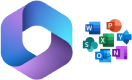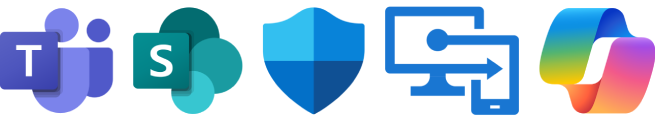Buy a vSphere Standard license in 2025: Purchase your license here. The definitive guide to choosing well (per-core metric, minimums, vSAN, indicative pricing logic and buying steps)
This guide is for anyone who needs to buy or acquire a vSphere Standard license with confidence and a solid TCO. We explain the per-core model (minimum of 16 cores per CPU), what Standard includes vs Enterprise Plus and VVF/VCF, how to calculate how many cores to license, what to do with vSAN, common mistakes, and a clear purchase process. MSAdvance can sell and supply the official vSphere Standard license and support you through sizing and implementation.
Want to buy vSphere Standard with guarantees and the best TCO?
At MSAdvance we sell vSphere Standard licenses (official subscription). We deliver an exact core count, 1/3/5-year comparisons, options with or without vSAN, and an implementation plan.
Executive summary
- vSphere Standard is the baseline edition ideal for server virtualization with HA, vMotion, Storage vMotion, and centralized management with vCenter.
- It is licensed per physical core of the host with a minimum of 16 cores per CPU (if your CPU has fewer, you still license 16).
- vSAN is not included in the Standard edition: if you want HCI you can add vSAN per TiB or evaluate VVF/VCF (which already include vSAN capacity per core).
- MSAdvance sells and supplies the vSphere Standard license as 1, 3, or 5-year subscriptions, with renewal co-termination and technical support.
What vSphere Standard is and what it includes
vSphere Standard covers the key needs of virtualization:
- High Availability (HA) and vMotion to move VMs live without downtime. vSphere documentation
- Storage vMotion to migrate virtual disks with no impact. See docs
- vCenter Standard for orchestration, inventory, permissions, and updates. vCenter Server docs
- vSphere Replication for site-to-site VM replication. vSphere Replication docs
- Support for templates, host profiles, basic lifecycle control, and APIs.
If you need DRS (automated load balancing), vSphere Distributed Switch, Network I/O Control, and other advanced features, consider Enterprise Plus or the VVF/VCF bundles.
Licensing model: per core (min. 16/CPU)
The unit of measure is the host ESXi physical core. A minimum of 16 cores per CPU applies even if your processor has fewer. The calculation is linear and transparent.
Base formula
cores to license = Σ(hosts) [ max(cores_per_cpu, 16) × cpus_per_host ]
Quick checklist to calculate
- List your hosts and CPUs per host.
- Confirm physical cores per CPU (don’t confuse with threads).
- Apply the 16 cores/CPU minimum.
- Multiply by CPUs/host and by the number of hosts.
- Sum to obtain the total to license.
MSAdvance reviews your inventory to ensure the correct count and avoid over/under-licensing.
Comparison: Standard vs Enterprise Plus vs VVF/VCF
| Area | vSphere Standard | vSphere Enterprise Plus | VVF / VCF |
|---|---|---|---|
| Management | vCenter Standard | vCenter + advanced features | vCenter / SDDC Manager (VCF) |
| Availability & mobility | HA, vMotion, Storage vMotion, Replication | + DRS and Storage DRS | Equivalent or higher (depending on bundle) |
| Networking | Standard vSwitch | vSphere Distributed Switch, LACP, NIOC | NSX (in VCF) |
| Storage | vSAN optional (per TiB) | vSAN optional (per TiB) | vSAN included per core (capacity per core) |
| Roadmap | Stable, long-lived edition | Current advanced capabilities | Full-stack evolution |
If you will intensively leverage HCI or need integrated NSX/Kubernetes, consider VVF/VCF. If your architecture uses an external array or a moderate HCI footprint, Standard often provides the best TCO.
Purchase calculations (examples and formulas)
| Scenario | Cores/CPU | CPUs/host | Hosts | Calculation | Cores to license |
|---|---|---|---|---|---|
| Basic ROBO (2 nodes) | 12 | 1 | 2 | 16 (min.) × 1 × 2 | 32 |
| Classic cluster (3 nodes) | 20 | 2 | 3 | 20 × 2 × 3 | 120 |
| Expansion (4 nodes) | 28 | 2 | 4 | 28 × 2 × 4 | 224 |
| Dense (6 nodes) | 32 | 2 | 6 | 32 × 2 × 6 | 384 |
Sizing tips
- Don’t count threads (Hyper-Threading) as cores: always license physical cores.
- If you foresee growth, review TCO of moving to higher-core CPUs vs adding hosts.
- For HCI with vSAN, plan for capacity, resilience (FTT), and dedupe/compression.
vSAN with vSphere Standard: when it helps and how it’s licensed
With vSphere Standard, vSAN is purchased separately and measured by TiB of capacity. It’s ideal when you want to simplify with HCI without changing edition.
- If your HCI project is moderate, Standard + vSAN per TiB often offers the best balance.
- If expected HCI capacity is high, VVF/VCF with vSAN included per core can optimize costs.
- Remember to consider FTT/RAID, ESA/OSA overhead, and storage policies. vSAN documentation
Real-world cases and recommendations by profile
1) SMB with existing SAN/NAS array
Need: consolidate servers, HA, mobility, continuity.
Recommendation: vSphere Standard. Add vSAN per TiB only if you’re moving to HCI.
2) Mid-size environment with load spikes
Need: automatic load balancing and advanced orchestration.
Recommendation: consider Enterprise Plus (DRS/Storage DRS) or VVF if you want an expanded roadmap.
3) HCI with data growth
Need: scalable capacity and a simplified stack.
Recommendation: if data will grow significantly, VVF/VCF can be more advantageous thanks to included vSAN capacity.
4) Branches/ROBO (2–3 nodes)
Need: local resilience and centralized management.
Recommendation: Standard for simplicity and cost; optional vSAN depending on data size.
How to buy from MSAdvance (step by step)
- Discovery: inventory of hosts, CPUs, physical cores, storage, and requirements (HA, vMotion, DRS, HCI).
- Sizing: exact core calculation (min. 16/CPU), HCL validation and, if applicable, vSAN sizing.
- Proposal: recommended edition (Standard / Enterprise Plus / VVF/VCF), 1/3/5-year terms, support options.
- Purchase & supply: delivery of official keys/licenses, registration guide, and best practices.
- Implementation (optional): deployment assistance, health checks, and an update plan.
| Item | Description | OK |
|---|---|---|
| Hosts & CPUs | # of hosts, CPUs/host, CPU model | □ |
| Physical cores | Cores per CPU (not threads) | □ |
| Memory & network | RAM/host, links and topology | □ |
| Storage | Current array or HCI intent (vSAN) | □ |
| Features | DRS/vDS? NSX/K8s? (if not, Standard) | □ |
| Term | 1 / 3 / 5 years and co-termination | □ |
Frequent errors and myths
- Counting threads (HT) as cores: licensing is by physical core.
- Forgetting the 16/CPU minimum: if your CPU has 8–12 cores, you still license 16.
- Thinking vSAN is included in Standard: it isn’t; add it per TiB or choose VVF/VCF.
- Not aligning renewals: co-termination simplifies budgeting and compliance.
- Ignoring HCL/firmware: validate hardware, drivers, and versions before upgrading. VMware HCL
FAQ — frequently asked questions about buying vSphere Standard
Can I buy a vSphere Standard license directly from MSAdvance?
Yes. MSAdvance sells and supplies the official vSphere Standard license, with local invoicing, sizing assistance, and optional implementation support.
How do I calculate how many licenses I need?
License by physical cores with a minimum of 16 per CPU. Sum by host and by number of CPUs. If you use 12 cores/CPU, you license 16.
What subscription term should I choose?
We offer 1, 3, and 5 years. Often, 3–5 years reduce the effective cost and simplify budgets.
Is vSAN included with vSphere Standard?
No. With Standard, vSAN is purchased per TiB. If you prefer vSAN capacity included per core, consider VVF/VCF.
When should I choose Enterprise Plus or VVF/VCF?
Choose Enterprise Plus if you need DRS/vDS. If you also want NSX/Kubernetes or vSAN capacity included per core, consider VVF/VCF.
Do you provide implementation help and support?
Yes, we can support design, deployment, and health checks, as well as ongoing support.
Resources and best practices
- HCL (Hardware Compatibility List): validate servers, controllers, NICs, and firmware. Check the VMware HCL
- Networking best practices: separate management, vMotion, and storage traffic; use a consistent MTU. vSphere Networking guide
- Storage policies: plan FTT/RAID (if you use vSAN) and maintenance windows. vSAN Policies
- Compliance: maintain inventory and co-terminated renewals to avoid risk. Support & Lifecycle policies
Conclusion and next step
If you want a robust, simple, and cost-effective virtualization platform, vSphere Standard is a safe bet. Calculate cores correctly (min. 16 per CPU), decide whether you need vSAN per TiB or prefer the VVF/VCF route, and be sure to validate compatibility in the HCL. MSAdvance can sell you the official license, size it, supply it, and help you implement it with confidence.
Ready to buy your vSphere Standard license?
We’ll deliver an exact core calculation, 1/3/5-year options, a vSAN comparison, and a fixed proposal within a few business hours.