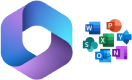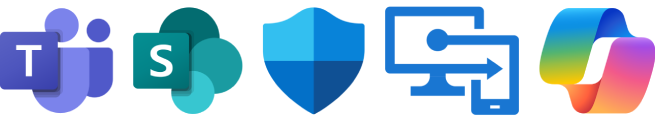Complete Guide: Microsoft 365 Licensing for Businesses (2025) — plans, differences, add-ons, scenarios, and comparison tables
An up-to-date, in-depth manual to understand and optimize Microsoft 365 licensing for small, mid-market, and large organizations. We explain the plan families (Business, Enterprise, and Frontline), the differences between Microsoft 365 and Office 365, the impact of the “with/without Teams” bundle, and how to extend capabilities with add-ons (E5 Security, E5 Compliance, Copilot, Teams Phone, Rooms, Power BI/Fabric). Includes comparison tables, a decision matrix, real-world scenarios, and best practices for group-based assignment (Microsoft Entra ID) and cost control.
This call to action summarizes how we can help you from day one: auditing, persona design, and automation to reduce spend without losing control or capabilities.
Want to cut spend without losing key capabilities?
At MSAdvance we audit your tenant, define personas (BP/E3/E5/F3), and automate group-based assignment so you only pay for what you use.
If you’re looking for competitive pricing and simple management, here’s how we work as your licensing partner: better rates, flexible billing, and hands-on support.
Microsoft 365 license procurement & fulfillment — with discounts and best channel pricing
In addition to advising you, MSAdvance can sell and provision your Microsoft 365 licenses with very competitive channel pricing, volume discounts, and access to official promotions. We support monthly or annual billing, prorated adds/removes, and consolidated invoicing by cost center. If you already have a partner, we handle the CSP migration without interruptions.
- Volume discounts and tailored agreements.
- Flexible billing: monthly/annual, in EUR, broken down by unit/country.
- Self-service portal for adds/removes and reporting.
- L1/L2 licensing support and coordination with Microsoft support.
- Savings bundles: E3 + add-ons, Business Premium + security, F3 for frontline.
Executive summary — the essentials in 10 points
This section condenses the entire article into an actionable list for executives and IT leaders. If you only read one section, make it this one.
- Microsoft 365 = productivity + identity/security + device management + (in Enterprise) Windows Enterprise. Office 365 focuses on productivity.
- Business plans (Basic/Standard/Premium) are designed for up to 300 users per plan; Enterprise (E1/E3/E5) has no seat cap.
- Since 2024 there are suites “with Teams” and “without Teams”. In Enterprise, new customers typically purchase Teams as a separate product.
- Business Premium includes Intune and Defender for Business (endpoint), plus Defender for Office 365 P1.
- E5 adds advanced security and compliance (Defender P2/XDR, eDiscovery Premium, Audit Premium) and cloud telephony (Phone System, Audio Conferencing depending on SKU).
- Copilot is a per-user add-on on eligible base plans; it doesn’t replace your base plan.
- Power BI Pro is often included in E5; add Pro/PPU or Premium/Fabric capacity for other plans.
- Typical storage: Exchange 50/100 GB, OneDrive 1 TB (expandable), SharePoint 1 TB + 10 GB per user (tenant pool).
- Group-based assignment (Microsoft Entra ID) = fewer errors, automated join/leave, and lower overspend.
- The best strategy is rarely “E5 for everyone”: mix E3 + add-ons and Business Premium for the base; reserve E5 for high-risk cohorts or forensic/voice needs.
Key concepts — Microsoft 365 vs. Office 365
Here we clarify the difference between the two most mentioned families: a full platform (M365) versus a productivity suite (O365). Understanding this avoids redundant purchases.
| Aspect | Microsoft 365 | Office 365 |
|---|---|---|
| Productivity | Office apps, Exchange, SharePoint, OneDrive, Teams* | Office apps, Exchange, SharePoint, OneDrive, Teams* |
| Identity & security | Microsoft Entra (formerly Azure AD), Microsoft Defender (suite) | Basic (varies by plan) |
| Device management | Microsoft Intune (BP/E3/E5) | Not always included |
| Operating system | Windows Enterprise rights (E3/E5) | Not applicable |
| Scope | Integrated platform (productivity + security + management) | Productivity and collaboration |
*Teams may be included or purchased separately depending on SKU/country (“with” or “without Teams”).
Plan families
A high-level view of the three big “flavors” of Microsoft 365. This taxonomy helps you quickly locate your use case and constraints.
- Business (SMB): Basic, Standard, Premium, Apps for business. General cap: up to 300 users per plan.
- Enterprise: E1, E3, E5, and Apps for enterprise. No seat limits; advanced security and compliance options.
- Frontline: F1/F3 for firstline workers (store, plant, logistics) with shared devices and lightweight needs.
“Core” comparison tables by family
Below we compare the essentials of each family: apps, email, storage, security, telephony, and limits. It’s your quick-decision guide.
Business: Basic vs. Standard vs. Premium
| Block | Business Basic | Business Standard | Business Premium |
|---|---|---|---|
| Office | Web & mobile | Desktop + web + mobile | Desktop + web + mobile |
| Exchange Online | 50 GB | 50 GB | 50 GB |
| OneDrive | 1 TB (expandable) | 1 TB (expandable) | 1 TB (expandable) |
| SharePoint (pool) | 1 TB + 10 GB/user (tenant pool) | ||
| Teams* | Variants “with” or “without Teams” | ||
| Security | Basic | Standard | Intune, Defender for Business, Defender for Office 365 P1 |
| Typical extensions | Copilot | Copilot | Copilot + security add-ons (e.g., elevate to P2) |
| User cap | Up to 300 per plan | ||
Enterprise: E1 vs. E3 vs. E5
| Block | E1 | E3 | E5 |
|---|---|---|---|
| Office | Web/mobile | Desktop + web + mobile | Desktop + web + mobile |
| Exchange Online | 50 GB (Plan 1) | 100 GB (Plan 2) + auto-expandable archive | 100 GB (Plan 2) + auto-expandable archive |
| OneDrive | 1 TB (expandable) | 1 TB (expandable) | 1 TB (expandable) |
| Windows | — | Windows Enterprise E3 (subscription) | Windows Enterprise E5 (subscription) |
| Security | Base | Solid base (Entra P1 + essential Defender) | Microsoft 365 Defender suite (P2/XDR) |
| Compliance | Basic | Standard Purview (retention, M365 DLP, eDiscovery/Audit standard) | Advanced Purview (eDiscovery Premium, Audit Premium, Insider Risk, IB, Comm. Compliance) |
| Telephony* | add-on | add-on | Included/typically included depending on SKU (Phone System, Audio Conferencing) |
| Teams* | New customers: suites “without Teams” + Microsoft Teams Enterprise separately | ||
Frontline: F1 vs. F3 (firstline workers)
| Block | F1 | F3 |
|---|---|---|
| Office | Essential web apps | Web + mobile apps |
| Exchange | Restricted profile (no full mailbox) | Reduced mailbox (approx. 2 GB) via Outlook on the web |
| OneDrive/SharePoint | Basic | Basic |
| Devices | Shared/kiosk use | Shared/kiosk + expanded features |
| Use cases | Signage, kiosks, minimal access | Retail, plant, logistics, hospitality |
*Teams and Telephony depend on SKU and country. Always validate at purchase time.
Security by plan (Defender, Entra, Intune)
This section shows what each plan includes out of the box for cybersecurity and when to extend with E5-level or equivalent add-ons.
- Business Premium: Microsoft Defender for Business (endpoint-level, enterprise-grade for SMB), Defender for Office 365 P1 (phishing, malware, Safe Links/Attachments), and Intune for MDM/MAM.
- E3: a solid corporate security baseline (Entra ID P1 with Conditional Access, Intune, Defender at standard level). Ideal “spine” for adding add-ons.
- E5: full Microsoft 365 Defender (Defender for Endpoint/Identity/Office 365 P2 + XDR correlation), automation, and advanced response.
- “E5 Security” add-on (on top of E3): a way to gain most E5 security value without moving everyone to the E5 suite.
Compliance & governance (Microsoft Purview)
Here we differentiate retention, eDiscovery, and auditing capabilities between E3 and E5, and how to meet regulatory requirements without over-licensing.
- E3: standard retention and records, M365 DLP, standard eDiscovery/Audit.
- E5 or E5 Compliance / Purview Suite add-on: Audit Premium (longer retention), eDiscovery (Premium), Insider Risk, Communication Compliance, and Information Barriers.
- Frontline: basic capabilities; typically complemented with global policies and processes.
Tip: if your sector requires forensic traceability (finance, healthcare, public sector), reserve E5/E5 Compliance for affected cohorts (Legal, Security, VIP, regulated functions).
Teams, voice, and rooms (Teams Phone & Rooms)
We explain how the “with/without Teams” split affects you, what you need for cloud PBX, and how to license meeting rooms at scale.
1) Teams “with” or “without”
Following the 2024 changes, Microsoft 365/Office 365 suites exist both “with Teams” and “without Teams”. In Enterprise, new customers typically purchase Microsoft Teams Enterprise as a separate product if needed.
2) Cloud telephony
- Teams Phone enables cloud PBX (queues, IVR, hunt groups, forwarding, voicemail, recording via partner).
- PSTN connectivity: Calling Plans (Microsoft as carrier), Operator Connect, or Direct Routing (your/partner SBC). Teams Phone Mobile exists in supported markets.
- E5 often includes Phone System and Audio Conferencing. In other plans, add them as add-ons.
3) Meeting rooms
- Teams Rooms Basic: up to 25 rooms per organization, essential features.
- Teams Rooms Pro: advanced management, analytics, large rooms, and specialized devices.
Copilot for Microsoft 365 — requirements & strategy
This section helps you decide who should get Copilot first, which technical prerequisites to meet, and how to maximize return with strong data governance.
- Licensing: per-user add-on on eligible base plans (Business/Enterprise/Education).
- Typical technical requirements: user with base license, Entra ID account, mailbox in Exchange Online, and content in SharePoint/OneDrive/Teams with proper permissions.
- Pre-governance: classifications (sensitivity labels), DLP, and coherent access controls.
- Recommended rollout: start with cohorts that have clear use cases (sales, finance, legal), measure, then expand.
Power BI and Microsoft Fabric
What each suite includes for analytics and when to add Pro, PPU, or Premium/Fabric capacity, always aligned with data governance.
- E5 often includes Power BI Pro per user.
- For other plans, add Power BI Pro or Power BI Premium/PPU based on scale and sharing needs.
- Fabric (unified analytics capacity) can be combined with Microsoft Purview for end-to-end data governance.
Windows Enterprise & device management
Clarifying Windows rights by subscription and why Intune and Autopilot are key for security and operational efficiency.
- M365 E3/E5: Windows Enterprise rights via subscription (activation over Windows Pro using corporate sign-in).
- Business Premium: Windows 11 Business and Intune for MDM/MAM (great value for SMB).
- Includes zero-touch options (Autopilot), security baselines, compliance, and app control.
Storage limits (impact on cost and governance)
Mailbox and file limits affect retention, archiving, and costs. This table helps you size things correctly from the start.
| Service | Typical plans | Usual limit | Notes |
|---|---|---|---|
| Exchange Online | E1/Business | 50 GB (Plan 1) | For 100 GB and larger archive, you need Plan 2 or archiving. |
| Exchange Online | E3/E5 | 100 GB (Plan 2) + auto-expandable archive | Useful for high-volume users and longer retention. |
| OneDrive | All | 1 TB per user (expandable) | Expansion up to 5 TB (and beyond under criteria) upon request. |
| SharePoint | All | 1 TB + 10 GB per user | Tenant pool; can be extended with storage add-on. |
Limits may vary by region/date. Always validate before making purchase decisions.
Licensing governance — group-based assignment & cost control
Group-based assignment in Entra ID is the foundation of healthy licensing. Here’s the operating method for fewer errors and more traceability.
- Group-based licensing (Entra ID): create groups by role (office, VIP, field), country, and subsidiary. Assign products at group level to automate join/leave.
- Sub-components (service plans): uncheck services you don’t use (e.g., classic Stream, Yammer/Viva Engage if unused) to reduce surface area and support load.
- Internal “persona” catalog: publish standard combinations (E3+Teams, E3+E5 Compliance, E5, BP, F3, BP+Phone) in your ITSM so HR/Managers request pre-approved personas.
- Quarterly review: cross-check real usage (Power BI, storage, telephony, Copilot) vs. assigned licenses; reclaim or reallocate under-used ones.
- Audit & separation of duties: buying, assigning, and oversight are different. Define distinct roles and security reviews.
Decision matrix by scenarios
This matrix connects user profiles with optimized license mixes. Use it as a template for your architecture and purchasing committees.
| Scenario | Recommendation | Why |
|---|---|---|
| SMB 50–200 users with medium risk | Business Premium (+ “Teams” if the SKU is “without Teams”) | Best value: Intune + Defender for Business + MDO P1 + full Office. |
| 500+ employee enterprise with mature IT | M365 E3 + selective add-ons (E5 Security / E5 Compliance / Teams Phone) | Scales by risk and avoids paying for unused capabilities. |
| Regulated environment / frequent litigation | M365 E5 or E3 + E5 Compliance | eDiscovery Premium, Audit Premium, Insider Risk, IB, CC. |
| Global corporate telephony | E5 (if it includes Phone System) or E3 + Teams Enterprise + Teams Phone + PSTN | PBX functionality in Teams and flexible carrier choice (OC/DR/CP). |
| Firstline (retail/plant) | F3 (and F1 where appropriate) | Low cost, web apps, shared devices, shift control. |
| AI-assisted productivity | Copilot as an add-on on BP/E3/E5 (targeted cohorts) | Phased rollout, measure ROI, expand. |
Real-world cases (summarized)
Three brief examples showing how to move from oversized or chaotic licensing to a sustainable cost and operating model.
1) Industrial group (1,200 users, 6 countries)
- Before: E5 for all, low adoption of eDiscovery/Insider Risk, mixed telephony.
- After: 70% E3 + Teams Enterprise; 20% E3 + E5 Security; 10% E5 (Legal, VIP, Security). Telephony with Operator Connect. Annual savings >20% and improved security posture.
2) Retail (2,000 users, high turnover)
- Before: Heterogeneous E1, no control over shared devices.
- After: F3 for store/plant; BP for HQ; group-based assignment + kiosk policies in Intune. Fewer incidents and “orphan” licenses reduced.
3) Law firm (250 users)
- Before: E3 with scattered add-ons.
- After: E3 + E5 Compliance for partners and litigation teams; standard E3 for the rest. Copilot in pilot groups. Improvements in search, retention, and productivity.
Common mistakes and how to avoid them
This checklist can save you months of rework. Use it before renewing or switching partner.
- “E5 for everyone” without analysis: use E3 + add-ons and reserve E5 for risk cohorts.
- Ignoring the “without Teams” model: validate whether you need Teams Enterprise separately and plan telephony.
- Not using group-based assignment: it causes errors and overspend; automate with Entra ID.
- Forgetting storage and archiving: review Exchange/OneDrive/SharePoint limits and buy add-ons if needed.
- Deploying Copilot without data hygiene: label, review permissions, and enable DLP before scaling.
Frequently asked questions
Quick answers to questions we get daily. Use them to guide internal conversations with business and finance.
Do Business plans have a user cap?
Yes, generally up to 300 users per plan (Basic/Standard/Premium/Apps for business).
Is Teams still included?
It depends on SKU and country. There are suites “with” and “without Teams.” In Enterprise, new customers typically add Teams Enterprise separately.
Can I mix Business Premium with E3/E5?
Yes, it’s common practice to optimize cost by role. Align security/retention policies to avoid inconsistencies.
How do I get 100 GB mailboxes and large archives?
With Exchange Online Plan 2 (included in E3/E5) you get 100 GB and auto-expandable archive.
Is Copilot included?
No. Copilot for Microsoft 365 is a paid per-user add-on on eligible plans.
What does E5 include for telephony?
Typically Phone System and Audio Conferencing. PSTN connectivity (Calling Plans/Operator Connect/Direct Routing) is contracted separately.
Buy with MSAdvance — discounts, fulfillment, and support
If you want a single provider for purchasing, operations, and governance, this section explains our approach and concrete benefits.
Centralize your licensing with a partner who understands both licensing and day-to-day operations:
| Need | How we help | Benefit |
|---|---|---|
| Better pricing and discounts | Access to channel pricing, volume discounts, and official promotions. | Direct savings and predictable annual/monthly spend. |
| Billing flexibility | Monthly or annual, prorated adds/removes, and chargeback by unit/country. | Financial control and fewer surprises. |
| Governance and automation | Group-based assignment (Entra ID), persona catalogs, and auditing. | Fewer errors, less admin time. |
| Support and escalation | L1/L2 support and coordination with Microsoft; change playbooks. | Fast resolution and controlled changes. |
| Seamless transition | CSP migration from your current partner with zero downtime. | Smooth and transparent provider switch. |
Availability of discounts and promotions is subject to Microsoft commercial conditions and eligible volume/licenses.
Resources & official documentation (recommended before buying)
These links take you to Microsoft’s source of truth. Use them to validate details for each SKU before closing purchases or renewals.
- Service descriptions (plan map)
- Global announcement: “with/without Teams” suites
- Microsoft Teams access & availability
- Exchange Online limits
- SharePoint Online limits
- Increase OneDrive storage per user
- Group-based licensing (Entra ID)
- Microsoft Purview: compliance & governance
- Teams Phone & add-on licensing
- Copilot for Microsoft 365: overview & requirements
- Windows Enterprise by subscription (activation)
- Power BI and Premium/PPU capacities
Note: availability and SKU names may vary by country and date; always confirm in your admin center or with your partner.
SEO metadata
We include ready-to-publish metadata: title, description, canonical, Open Graph, Twitter, and JSON-LD, optimized for Microsoft 365 licensing searches.
Business-oriented conclusion
We wrap up with a practical synthesis for decision-making: role-based mix, group control, and smart buying with a partner.
The optimal Microsoft 365 licensing strategy combines role-based personas (BP/E3/E5/F3), Teams as needed (with/without bundle), select add-ons (security, compliance, telephony, Copilot), and governance (group-based assignment, auditing, and quarterly usage reviews). This reduces cost, strengthens security, meets requirements, and enables productivity and AI in a controlled way.
Want an optimization plan and to buy licenses at a discount?
At MSAdvance we design the ideal mix, automate management, and fulfill your Microsoft 365 licenses with very competitive channel pricing and volume discounts. We also coordinate migration from your current partner.