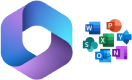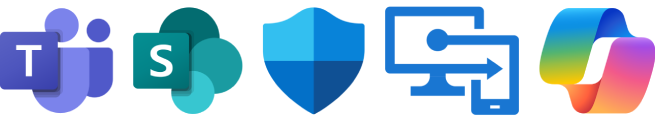Case Study: Microsoft 365 Tenant Migration (2025) — Seamless Tenant-to-Tenant Move
A real-world story of a Microsoft 365 tenant-to-tenant migration executed in just 3 weeks. We explain the context, the technical and organizational decisions, the challenges that surfaced, and how we solved them to consolidate Exchange Online, OneDrive, SharePoint, and Microsoft Teams into a single tenant. We also cover how we aligned Microsoft Entra ID (MFA and Conditional Access), ensured mail and calendar coexistence during the transition, and measured success with clear KPIs.
Need a safe, zero-downtime Microsoft 365 tenant-to-tenant migration?
At MSAdvance, we combine native tooling, specialized solutions, and responsible scripting to deliver migrations with tight control over risk, timelines, and cost.
Executive summary — Microsoft 365 tenant-to-tenant migration in 3 weeks
The project started with an organization of 800 users operating 24/7 after a recent merger. Each side kept its own Microsoft 365 tenant and, therefore, its own way of working. The goal was clear: consolidate into a single tenant without disrupting service, streamline permissions, and reduce licensing costs.
- Scope: Exchange Online, OneDrive, SharePoint, and Microsoft Teams; Entra ID alignment (MFA, Conditional Access, and B2B).
- Volume: ~12 TB (Exchange 2 TB, OneDrive 6 TB, SharePoint 3.5 TB, Teams 0.5 TB).
- Timeline: 3 weeks (21 working days) with off-hours cutovers.
- Strategy: well-designed coexistence + continuous waves of 150–180 users + domain move at the end.
- Results: technical success ≥ 99.7%, 18% license reduction, lower user friction, and stronger security.
From day one, the team agreed on a simple principle: if something affects a person, communicate before, during, and after. That standard made adoption markedly smoother.
Starting context & goals — consolidating into a single Microsoft 365 tenant
While email worked, collaboration was fragmented. Files were split across OneDrive and SharePoint in two different origins; there was no cross-tenant free/busy visibility for calendars, duplicate Teams, and overlapping licenses that inflated the bill and complicated support. On the security front, each tenant enforced different retention policies, sensitivity labels, and Conditional Access.
With that starting point, IT and the business aligned on four clear, measurable objectives:
- Unify identity and access in a single tenant, with consistent MFA and Conditional Access.
- Consolidate data and teams so no one has to wonder, “which site has that file?”
- Eliminate licensing duplication and simplify operations (one console, one telemetry stream).
- Continuity: keep mail, meetings, and collaboration running throughout the transition.
In parallel, constraints were defined: zero business-hours downtime and wave-level rollback options if needed.
Project timeline — tenant-to-tenant migration week by week
| Week | Milestone | Deliverables |
|---|---|---|
| 1 | Accelerated discovery & coexistence design | Complete inventory (users, mailboxes, sites, and teams), analysis of holds and dependencies, tenant-to-tenant connectors and free/busy, communications plan, and support playbooks |
| 2 | Pilot and wave kickoff | 30-user pilot; fixes (OneNote, Teams tabs, holds); start of daily waves of 150–180 users with 48-hour hyper-care |
| 3 | Final waves & domain move | Last waves; UPN/SMTP change, MX/SPF/DKIM/DMARC, coexistence shutdown and end-to-end validation; license optimization |
There were no idle gaps: while one wave stabilized, the next was already in prep. That cadence hit the schedule without last-minute rush.
Technical discovery — Exchange Online, SharePoint, OneDrive & Teams
The initial inventory confirmed hunches and revealed surprises. In Exchange Online we found forgotten forwarding rules, ownerless shared mailboxes, and cross-delegations complicating the move. In SharePoint, several sites had broken inherited permissions and libraries with more than 50,000 items; and in OneDrive there were many shared links using absolute URLs to the source tenant.
In Teams, some teams had tabs depending on Planner, OneNote, and Power BI, which required a controlled re-anchoring plan. Meanwhile, Entra ID showed non-uniform retention, uneven Conditional Access, and SSO apps with reply URLs tied to the old domain.
With all of that on the table, we chose a prudent yet agile approach: tight coexistence plus waves that allowed tuning on the fly without jeopardizing the timeline.
Coexistence architecture between tenants & service continuity
Coexistence was the project’s lifeline. Thanks to it, people kept working normally while we moved data and changed identity.
- Mail: bidirectional connectors and per-user mail contacts to route by wave without friction; mailbox pre-stage to shrink the cutover and auto-complete overnight.
- Calendars: tenant-to-tenant free/busy from day one; critical meetings recreated after identity changes where needed.
- Teams: federation and direct B2B to keep chats and meetings across tenants; external messaging policies reviewed to avoid surprises.
- DNS & domains: domain moved only at the end; DMARC set to
p=nonefor a few days and hardened based on telemetry. - Communications: segmented notices (“what changes for me”), an internal status page, and a wave-specific support channel.
This design prevented the classic mail outage during transition and let the business keep its schedule without shocks.
Pilot tenant-to-tenant migration: validations, learnings & adjustments
The pilot with 30 carefully selected users—high impact and diverse usage—was decisive. As we tested, patterns emerged that we refined for the waves:
- OneNote: we detected notebooks with absolute paths; we added a semi-automated fix-up task and a clear end-user guide.
- Teams: some tabs (Planner, SharePoint, Power BI) required re-anchoring; we formalized it as a step with post-validation.
- Retention: some mailboxes on Litigation Hold blocked the move; we coordinated temporary exceptions and restored holds afterward with audit trail.
Thanks to the pilot, we tightened checklists, comms templates, and concurrency thresholds. Result: fewer incidents and more predictable waves.
Wave-based migration — consolidating Exchange Online, OneDrive, SharePoint & Teams
Exchange Online tenant to tenant: pre-stage + auto-complete with no impact
For mail, we used cross-tenant mailbox migration with a 90–95% pre-stage and auto-complete during the cutover window. We also validated delegations (send-as, send-on-behalf) and transport rules for forgotten dependencies. Room mailboxes moved as a grouped set to protect reservations.
OneDrive cross-tenant: versions, permissions & shared links
We started with the largest and most active users. Versions and compatible permissions were preserved. Because local sync can lose “Quick Access,” we shared a simple step-by-step to pin those again and review external links.
SharePoint Online: inherited permissions & site modernization
We selected sites by business priority. Where inherited permissions were a maze, we preferred to flatten before moving—fewer errors and fewer security surprises. Older customizations were replaced with modern pages and supported web parts.
Microsoft Teams cross-tenant: teams, channels & tabs
We moved teams and channels with their content, then re-anchored tabs with external dependencies. We also checked meetings near the cutover to avoid collisions and resent invitations if required.
Domain move — DNS, MX, SPF, DKIM & DMARC in tenant-to-tenant migrations
The corporate domain is the face of email; that’s why we moved it last, with everything locked in:
- TTL reduced in advance and the DNS zone cloned at the target provider.
- Controlled cut: remove the domain from the source tenant, verify in the target, enable DKIM, and keep DMARC at
p=noneduring stabilization. - Progressive hardening: raise to
quarantineonce reports allow, then plan the move toreject. - Deliverability monitoring: NDRs, mail queues, and reputation; align with marketing/CRM to update external senders in SPF.
Identity & security in Entra ID — consistent MFA & Conditional Access
It wasn’t enough to move data; we had to unify how people access it and under what guarantees.
- Cross-tenant synchronization: we replicated users and groups into the target tenant to assign permissions before each wave.
- MFA & Conditional Access: policies aligned by risk, device, and location; temporary wave-based exclusions smoothed access during cutovers.
- UPN & SMTP: the UPN and primary address changed at the end, keeping historical aliases to avoid breaking integrations.
- SSO applications: we updated reply URLs and secrets for critical apps and ran smoke tests before releasing each batch.
Tools for tenant-to-tenant migration — native & third-party
The stack was intentionally hybrid: native where they bring reliability and low cost; third-party where you need speed, telemetry, and metadata preservation.
- Native: Exchange Online (MRS) for mailboxes; SharePoint Admin/Migration Manager; PnP.PowerShell and Microsoft Graph PowerShell for inventories and validations; MicrosoftTeams PowerShell for structure and membership.
- Third-party: ShareGate (SPO/Teams) for metadata and restructuring; Quest On Demand Migration for orchestration and wave dashboards; MigrationWiz for a subset of OneDrive with tight deadlines.
- Observability: Azure DevOps (approval-based pipelines), Log Analytics, and a Power BI dashboard (GB/h, batch success, NDRs, and tickets).
This mix enabled fast execution without losing control or traceability.
Project governance — communications, adoption & support in tenant-to-tenant moves
The organization wanted no last-minute surprises. We doubled down on change management.
- Role-based messages: each person received targeted guidance based on their profile (office, clinic, frontline manager).
- Champion network: key users in each area validated critical functions and funneled questions.
- 48–72 hour hyper-care: a dedicated support channel, known response times, and wave-by-wave incident closure.
- Active risks: a daily-updated log (holds, SSO, marketing sends, change freezes) with owners and a clear Plan B.
In short, less noise and more focus on what matters: everyone continuing to work normally.
Real incidents in tenant-to-tenant migrations & how we resolved them
Every tenant-to–tenant migration has loose ends. Here are the most relevant issues and how we closed them, including one representative script where automation helped:
Hidden inbox rules (auto-forward) — Exchange Online
Symptom: after cutover, some emails “vanished” in 12 mailboxes. Cause: old rules forwarding to addresses in the source domain. Action: targeted audit, bulk disable, and comms about the new flow.
# Disable rules with 'forward' (pattern)
Get-InboxRule -Mailbox user@target.local | Where {$_.ForwardTo -or $_.RedirectTo} |
Disable-InboxRule -Confirm:$falseTeams tabs with absolute URLs — SharePoint/Planner/Power BI
Symptom: 27 teams with broken tabs after moving SharePoint sites. Action: catalog tabs, update paths, re-anchoring; quick guides for Planner, OneNote, and Power BI. Outcome: fully restored by T+24 h.
Holds blocking mailboxes — Compliance & Legal
Symptom: 2 mailboxes refused to move. Cause: Litigation Hold and active labels. Action: temporary exception approved by Legal, controlled window, and reactivation post-wave with full traceability.
Irregular OneDrive performance — throttling control
Symptom: variable GB/h during peak hours. Action: shift to nighttime, limit concurrency, apply backoff to 429/503. Outcome: stable speed without extending windows.
SSO apps with old reply URL — Entra ID
Symptom: login failures in an HR app after UPN/SMTP changes. Action: update URIs and secret; smoke test with the owning area before releasing the wave.
Measurable outcomes & KPIs — Microsoft 365 tenant-to-tenant migration
Beyond gut feel, we measured what mattered. The dashboard looked like this:
- First-attempt success: 99.7% (retries 0.3%, automated).
- Support: < 0.05 tickets per user during hyper-care; temporary connectors closed by T+72 h.
- Deliverability: NDRs < 0.3% within 48 hours of MX cut; DMARC at
quarantineby day 12 with a plan forreject. - Costs: -18% licenses by removing duplicates and consolidating SKUs.
- Productivity: -42% in “can’t find my file” incidents thanks to unified paths and permissions.
- Timeline: 3 weeks end to end, including stabilization.
Lessons learned — best practices for tenant-to-tenant migrations
If we had to distill the project into five ideas, they’d be:
- Pilot with heavy profiles: a mix of OneDrive power users and Teams owners reduces surprises.
- Lead with compliance: identifying holds and retention early prevents last-minute blockers.
- Assume inevitable fix-ups: OneNote, tabs, and absolute links always show up; have scripts and guides ready.
- Single source of truth for metrics: one dashboard (GB/h, NDRs, success, tickets) to make data-driven decisions in the window.
- Communicate by role, not just by wave: “what changes for me” lowers anxiety and boosts adoption.
Recommendations for your tenant-to-tenant migration — practical tips
If you’re about to tackle a Microsoft 365 tenant-to-tenant migration, these tips will save time and headaches:
- Design waves of 100–200 users and group sites by size and business impact; split by time zone if applicable.
- Use pre-stage for mailboxes and run auto-complete in very short windows.
- Define KPIs before you start (success, NDRs, GB/h, tickets) and set up a control room with IT, business, and support.
- Delay the domain move until the source is clean; harden DMARC according to real telemetry.
- Prepare wave-level rollback: connectors, forwarding, aliases, and SharePoint navigation alternatives.
- Don’t forget third-party SSO: review reply URLs, secrets, and certificates before the UPN change.
Frequently asked questions — Microsoft 365 tenant-to-tenant migration
Big bang or wave-based?
Wave-based lowers risk and lets you adjust mid-flight. A big-bang approach only makes sense with small volume and a wide cutover window.
Can we keep calendars working across tenants during the transition?
Yes. With tenant-to-tenant free/busy and, if necessary, recreating critical meetings after identity changes.
What about Planner or third-party apps?
Planner support is limited for complex moves; consider third-party tools or guided recreation. Third-party apps require new consent in the target tenant.
When should we move the domain?
At the end. That protects deliverability (MX/SPF/DKIM/DMARC) and avoids DNS propagation NDRs.
Official Microsoft links — tenant-to-tenant migration
Business-focused conclusion — why a single tenant pays off
The Microsoft 365 tenant-to-tenant migration described here unified identity, data, and collaboration into a single tenant. The bottom line? License savings, less user friction, stronger security, and a platform ready to scale. In business terms, that means faster processes, simpler support, and a solid foundation for future integrations.
Want to apply this approach to your organization? — expert-led tenant-to-tenant migration
We define waves, automate tasks, and guide you through execution and hyper-care with clear KPIs and full traceability.